


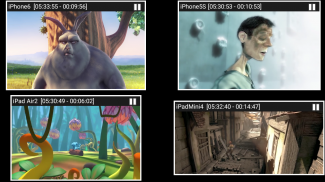
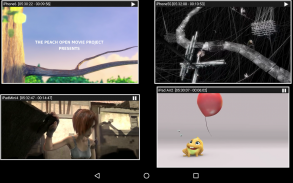




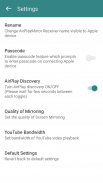
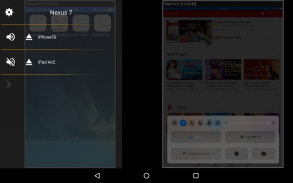

AirPlayMirror (Demo)

AirPlayMirror (Demo) ၏ ရွင္းလင္းခ်က္
AirPlayMirror သည် Apple စက်များမှ AirPlay Mirroring နှင့် Casting အတွက် Android ပေါ်တွင် Receiver အက်ပ်ဖြစ်သည်။ Apple AirPlay စက်သည် iPhone၊ iPad၊ iPod Touch၊ MacBook၊ iMac သို့မဟုတ် MacMini ဖြစ်နိုင်သည်။ AirPlayMirror Receiver ကို အသုံးပြု၍ Android စက်ပစ္စည်းသည် Apple စက်တစ်ခု၏ စခရင်ကို မှန်ပြောင်းကြည့်နိုင်သည် သို့မဟုတ် Apple စက်တွင် သိမ်းဆည်းထားသော အသံ/ဗီဒီယို/ဓာတ်ပုံများကို ပြန်ဖွင့်နိုင်သည် သို့မဟုတ် ဒေသတွင်း ကွန်ရက်ပေါ်တွင် Apple စက်ပစ္စည်းမှ YouTube ဗီဒီယိုလင့်ခ်ကို ဖွင့်နိုင်သည်။ ၎င်းသည် Apple စက်၏ မျက်နှာပြင်နှင့် အကြောင်းအရာများကို မိသားစု၊ သူငယ်ချင်းများ၊ လုပ်ဖော်ကိုင်ဖက်များ၊ ဖောက်သည်များ သို့မဟုတ် စီးပွားရေးလုပ်ဖော်ကိုင်ဖက်များနှင့် မျှဝေရန်အတွက် အလွန်အသုံးဝင်ပါသည်။
***** 15 မိနစ်ကန့်သတ်အစမ်းသုံး/သရုပ်ပြအက်ပ်*****
အင်္ဂါရပ်များ:
-------------
o Apple စက်ပစ္စည်းများ၏ မျက်နှာပြင်ကို ရောင်ပြန်ဟပ်ခြင်း (iOS ဗားရှင်း 9 မှ 15)။
o Apple စက် 4 ခုအထိ တပြိုင်နက်တည်းမှ မှန်/ကာစ်။
o Apple စက်၏ မီဒီယာအကြောင်းအရာကို ပြန်ဖွင့်ခြင်း။
o Apple စက်ပစ္စည်း၏ ဓာတ်ပုံများ၊ ရုပ်ပုံများနှင့် ဗီဒီယိုများ၏ ဆလိုက်ရှိုး။
o လျှို့ဝှက်ကုဒ်အင်္ဂါရပ်ကို အသုံးပြု၍ ၎င်း၏ Apple စက်ပစ္စည်းအား မျှဝေခြင်းမပြုရန် ခွင့်ပြုချက်မရှိဘဲ သုံးစွဲသူကို ကန့်သတ်ပါ။
o Apple စက်ပစ္စည်းမှ AirPlayMirror လက်ခံကိရိယာသို့ YouTube အခမဲ့အကြောင်းအရာကို ပြန်ဖွင့်ပါ။
o အက်ပ်မြင်ကွင်းရှိ ကြေးမုံပြင်/ကာစ်တင်ဝင်းဒိုးကို အရွယ်အစားပြောင်းပြီး ရွှေ့ပါ။
o Apple စက်ပစ္စည်းပေါ်တွင် ဂိမ်းကစားနေစဉ် ဂိမ်းစခရင်ကို မျှဝေပါ။
o Bluetooth Low Energy အခြေပြု Airplay ကြော်ငြာသည် မတူညီသော subnets များမှ စက်များကို mirror လုပ်ပါ။
AirPlayMirror (သရုပ်ပြ) အက်ပ်ကို အသုံးပြုရန် လမ်းညွှန်ချက်များ-
1. Android စက်ပစ္စည်းတွင် AirPlayMirror (သရုပ်ပြ) အက်ပ်ကို စတင်ပါ။ အက်ပ်က Android စက်ပစ္စည်းကို AirPlayMirror လက်ခံသူအဖြစ် စတင်ကြော်ငြာပါမည်။ လက်ခံသူ၏ မူရင်းအမည်မှာ Android စက်ပစ္စည်း၏ အမည်ဖြစ်သည်။
2. Apple စက်ပစ္စည်းတွင်၊ AirPlay ကိုဖွင့်ပြီး စာရင်းထဲမှ AirPlayMirror လက်ခံသူ၏အမည်ကို ရွေးချယ်ပါ။ ဆလိုက်ဒါကိုအသုံးပြု၍ Mirroring ကိုဖွင့်ပါ။ Apple စက်ပစ္စည်းသည် Android စက်ပစ္စည်းကဲ့သို့ ကွန်ရက်တစ်ခုတည်းတွင် ရှိသင့်သည်။
3. AirPlayMirror အက်ပ်တွင်၊ အက်ပ်နှင့် ချိတ်ဆက်ထားသော Apple စက်ပစ္စည်းများစာရင်းကို ထိခြင်းတွင် လျှောလိုက်သည့် semi-transparent control-screen တွင် ပြထားသည်။ အတားအဆီးမရှိ ရောင်ပြန်ဟပ်ခြင်းအတွက်၊ ထိန်းချုပ်မှု-စခရင်အပြင်ဘက်ထိ ပွတ်ဆွဲခြင်းဖြင့် ထိန်းချုပ်မှု-စခရင်ကို ဘယ်ဘက်သို့ ပွတ်ဆွဲပါ။
4. တစ်ခုက Apple စက်ပစ္စည်းကို ချိတ်ဆက်မှုဖြုတ်ပြီး အက်ပ်အတွင်းရှိ မှန်ကြည့်ခြင်းဝင်းဒိုးကို နှစ်စက္ကန့်ခန့်ထိနှိပ်ခြင်းဖြင့် သို့မဟုတ် ချိတ်ဆက်မှုဖြတ်တောက်ပြီး အသံပိတ်/အသံဖွင့်ခြင်းတို့ကို အသံပိတ်နိုင်သည်။
5. ထိန်းချုပ်မှု-စခရင်ရှိ ဆက်တင်များအိုင်ကွန်ကို ထိခြင်းဖြင့် အသုံးပြုသူသည် AirPlayMirror လက်ခံသူ၏အမည်ကို အမည်ပြောင်းနိုင်သည်၊ အထောက်အထားစိစစ်မှုအတွက် စကားဝှက်ကိုဖွင့်/ပိတ်နိုင်သည်၊ AirPlay Recever ရှာဖွေတွေ့ရှိမှုကို အဖွင့်/အပိတ်လုပ်ရန်၊ အလင်းပြန်ခြင်း၏အရည်အသွေးကို ပြောင်းလဲနိုင်သည်၊ YouTube Bandwidth သတ်မှတ်နိုင်သည် သို့မဟုတ် မူရင်းဆက်တင်များသို့ ပြန်လည်သတ်မှတ်ပါ။
sales@neoyantra.com တွင် သင်သည် ကျွန်ုပ်တို့ထံ ဆက်သွယ်နိုင်ပါသည်။



























